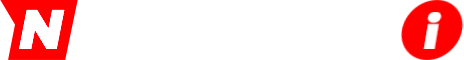The stats page is a page that shows a player's stats on Nitro Type and Nitro Math.
Nitro Type Stats[]

Race Records
Race Records[]
Under the "Race Records" heading, three boxes can be found. Each of them show different types of statistics. The first one shows the user's average speed, highest speed obtained, and nitros used. The second square shows the user's total races and their current and longest session. The third square shows cash statistics, such as the total cash spent by the player and their current cash balance. In 2021 and before, this amount spent did not include cash sent to other players, only shop purchases. However, sometime in 2022, this was updated and the amount shown began to include amounts sent to other players. This change was not documented in the updates.
Race Summary[]
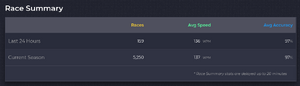
Race Summary
The "Race Summary" shows the amount of races that the player has done and their average speed and accuracy within the last 24 hours and during the current season. Before seasons were released, the "Season" column was just "All Time" and it showed the amount of races that had been completed ever since the user created their account.
Race Logs[]

Race Logs
The "Race Logs" are four different line graphs that document race averages and top speeds. For all four graphs, the "View Your Full Race History" link leads to a page with the exact same graph, along with a table below it with more detailed data depending on which graph was selected when clicking on the link. For example, if the "Day" graph was selected, clicking "View Your Full Race History" will contain that same graph, and then a table listing off the last 30 (or 90 days, for Gold Members) days the user has raced on Nitro Type, with the columns having other details such as races per day, average placement, average speed, cash earned, time spent racing, etc. Gold Members have the ability to download this data as a CSV file.
View By[]
Under the "View By" heading, there are three different options: "Race Logs", "Daily Activity", "Monthly Activity", and "Top Speeds".
"Race Logs" is the default option that is preselected. Race Logs shows the last 30 races done by a player. If they have done less than three races, the graph appears empty.
When the "Daily Activity" option is selected, the graph of the last 30 days one has raced is shown.
The "Monthly Activity" option shows every month that the user has raced. This graph in particular is well liked among players because it accurately displays typing improvement.
The "Top Speeds" option shows every top speed that the player has obtained since August 8, 2017, the day that tracking began. As a result, any top speed before August 8, 2017, will not appear.
Gallery[]
Nitro Math Stats[]
| Warning: Spoilers
This page or section contains unmarked spoilers about upcoming content. Readers may want to avoid or be cautious toward reading this article. |

The overview section.
Nitro Math Stats have three categories: Overview, Summary, and Math Summary. Summary section is unused and only shows stats of zero.
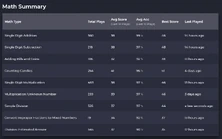
The Math Summary section.
Overview contains a heading of Games which shows total games played and current/longest session. It also has a heading of Money which shows your current balance and how much you have spent.
The Math Summary heading shows each math mode, how many times you have played each one, average score and accuracy over the last 10 games played, highest score, and when the mode was last played. If you have not played a math mode, it won't appear here.
History[]
The stats page originally appeared after an update to the garage in March 2014. Before the stats page came to existence, the stats were simply shown at the bottom of the garage. After the update, the stats and garage became two separate pages. After an update in 2020, many parts of the stats page are no longer public, such as medals and longest session. [1]